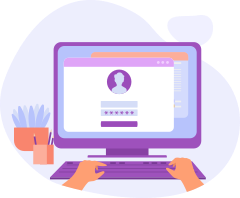
From your secure Customer Area, manage your contacts, your options and send your SMS anywhere in the world.
Go to your Customer Area
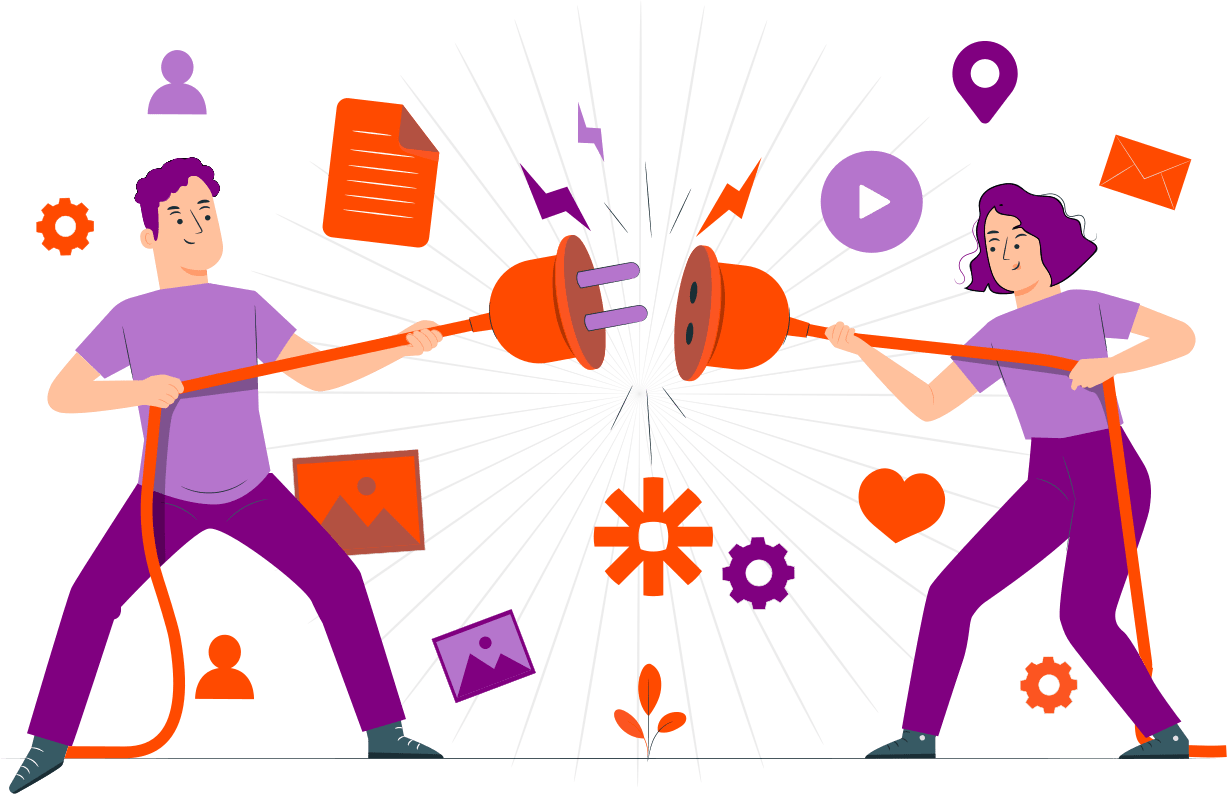
Discover how the integration of Zapier and SMSBOX can revolutionize your communication: thanks to our powerful and user-friendly no-code solution. You will be able to simplify and automate your exchanges while adhering to data protection regulations.
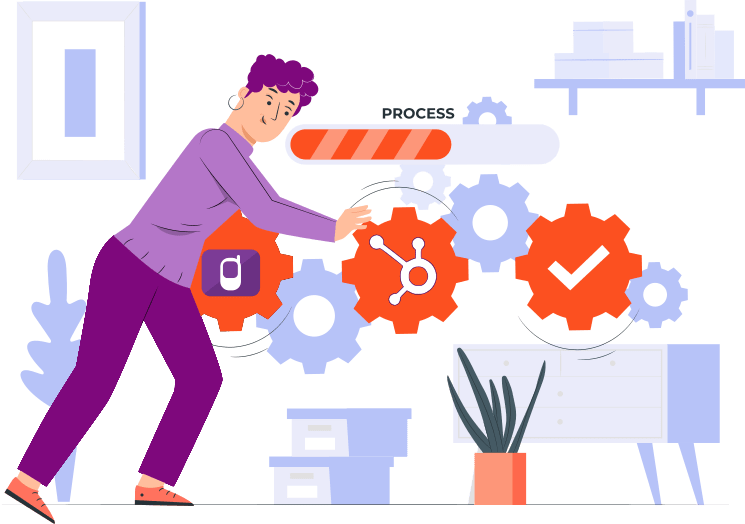
Discover how the integration of HubSpot and SMSBOX can transform your customer communication management. Offering a simple and effective solution, this integration allows you to send SMS directly from your CRM, making contact management easier and improving your responsiveness.

Discover our Zoho CRM extension, enabling you to send SMS directly from the platform—no coding skills required. Enhance client interactions, manage SMS campaigns, reminders, and notifications, all within Zoho CRM. A simple, fast, and powerful solution to boost your communication.
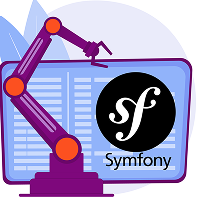
Symfony's SMSBOX notifier lets you send SMS messages via our service, offering our easily configurable and installable notification options. It simplifies the sending of text messages for fast and efficient communication with your users, integrating perfectly with your Symfony application.
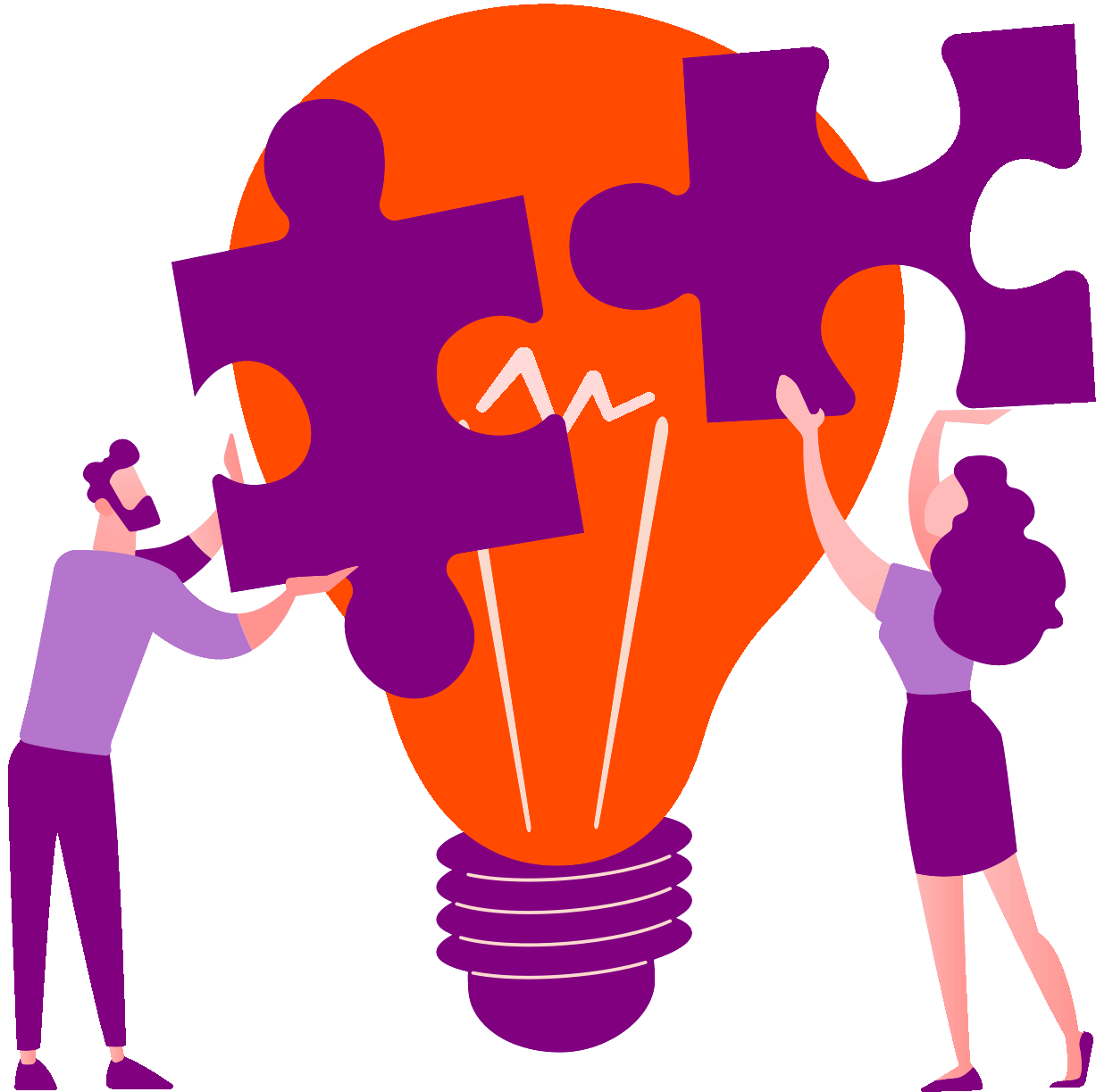
Interfacing our platform with a customized connector also offers maximum freedom and adaptability, allowing you to customize interactions between SMSBOX and your other internal systems. Please contact us to find out more about how we can meet your specific communication needs.

We are delighted to announce that one of our customers has developed a Python connector for our SMSBOX platform. This initiative demonstrates their commitment to customizing our solution to their needs. This connector allows Python users to easily integrate SMSBOX functionality into their applications, reinforcing our commitment to flexibility and adaptability.

{API} Sending SMS
SMSBOX provides you with an API allowing you to easily integrate our SMS sending solution to your applications in all transparency.
curl --location --request POST 'https://api.smsbox.pro/1.1/api.php' \
--header 'Authorization: App pub-xxxxxxxxxxxx' \
--header 'Content-Type: application/x-www-form-urlencoded' \
--data-urlencode 'msg=My first sms in standard mode with smsbox' \
--data-urlencode 'mode=standard' \
--data-urlencode 'strategy=4' \
--data-urlencode 'dest=%2B336xxxxxxxx' \
--data-urlencode 'charset=utf-8'<?php
// composer require smsbox/php-sdk
require __DIR__ . '/vendor/autoload.php';
use Smsbox\SmsboxClient;
use Smsbox\Messages\SmsMessage;
use Smsbox\Enum\SMS\Mode;
use Smsbox\Enum\SMS\Strategy;
use Smsbox\Enum\SMS\Charset;
use Smsbox\Options\SMS\SmsOptions;
try {
$client = new SmsboxClient('pub-xxxxxxxxxxxxxxxx'');
$message = new SmsMessage(
['+336xxxxxxxx'],
'My first SMS sent with the SMSBOX library'
);
$options = (new SmsOptions())
->strategy(Strategy::MARKETING)
->mode(Mode::STANDARD)
->charset(Charset::UTF8);
$message->options($options);
$response = $client->sendSms($message);
echo 'Message sent successfully. Reference ID : ' . $response['refId'] . PHP_EOL;
} catch (\Exception $e) {
echo 'Error during sending : ' . $e->getMessage() . PHP_EOL . 'Code : ' . $e->getCode();
}var urlencoded = new URLSearchParams();
urlencoded.append("msg", "My first sms in standard mode with smsbox");
urlencoded.append("mode", "standard");
urlencoded.append("strategy", "4");
urlencoded.append("dest", "+336xxxxxxxx");
urlencoded.append("charset", "utf-8");
var requestOptions = {
method: 'POST',
headers: {
"Authorization": "App pub-xxxxxxxxxxxxxxxxxxx",
"Content-Type": "application/x-www-form-urlencoded"
},
body: urlencoded,
redirect: 'follow'
};
fetch("https://api.smsbox.pro/1.1/api.php", requestOptions)
.then(response => response.text())
.then(result => console.log(result))
.catch(error => console.log('error', error));import requests
url = "https://api.smsbox.pro/1.1/api.php"
headers = {
'Authorization': 'App pub-xxxxxxxxxxxxxxxx',
'Content-Type': 'application/x-www-form-urlencoded'
}
data = {
'msg' : 'My first sms in standard mode with smsbox',
'mode' : 'standard',
'strategy' : '4',
'dest' : '+336xxxxxxxx'
}
response = requests.request("POST", url, headers=headers, data=data)
print(response.text)
{API} RCS Sending
SMSBOX provides you with an RCS API to easily integrate rich messaging into your applications. It allows you to send interactive and multimedia messages with ease.

{API} Whatsapp Message Sending
SMSBOX provides you with a WhatsApp API to easily integrate WhatsApp messaging into your applications. It allows you to send secure, interactive, and multimedia messages. Integration is quick and seamless with your existing systems.

{API} Sending voice messages
SMSBOX provides you with an API allowing you to easily integrate our voice message sending solution on fixed and mobile phones to your applications in all transparency.
curl --location --request POST 'https://api.smsbox.net/vocal/json/send' \
--header 'Authorization: App pub-xxxxxxxxxxxxxxxxxxxxx' \
--header 'Content-Type: application/x-www-form-urlencoded' \
--data-urlencode 'recipients=%2B336xxxxxxxx' \
--data-urlencode 'file_id=xxxxxxxxxxxxxxxxxxxxxx'<?php
require 'vendor/autoload.php';
use GuzzleHttp\Client;
use GuzzleHttp\Psr7\Request;
$client = new Client();
$headers = [
'Authorization' => 'App pub-xxxxxxxxxxxxx',
'Content-Type' => 'application/x-www-form-urlencoded'
];
$options = [
'form_params' => [
'recipients' => '+336xxxxxxxx',
'file_id' => 'xxxxxxxxxxxxxxxxxxxxxx'
]
];
$request = new Request('POST', 'https://api.smsbox.net/vocal/json/send', $headers);
$res = $client->sendAsync($request, $options)->wait();
echo $res->getBody();var urlencoded = new URLSearchParams();
urlencoded.append("recipients", "+336xxxxxxxx");
urlencoded.append("file_id", "xxxxxxxxxxxxxxxxxxxxxx");
var requestOptions = {
method: 'POST',
headers: {
"Authorization": "App pub-xxxxxxxxxxxxxxxxxxx",
"Content-Type": "application/x-www-form-urlencoded"
},
body: urlencoded,
redirect: 'follow'
};
fetch("https://api.smsbox.net/vocal/json/send", requestOptions)
.then(response => response.text())
.then(result => console.log(result))
.catch(error => console.log('error', error));import requests
url = "https://api.smsbox.net/vocal/json/send"
headers = {
'Authorization': 'App pub-xxxxxxxxxxxxxxxxxxxx',
'Content-Type': 'application/x-www-form-urlencoded'
}
data = {
'recipients': '+336xxxxxxxx',
'file_id' : 'xxxxxxxxxxxxxxxxxxxxxx'
}
response = requests.request("POST", url, headers=headers, data=data)
print(response.text)
{API} Sending for Voice Mail Messages (VMM)
SMSBOX provides you with an API allowing you to easily integrate our mobile Voice Mail Message (VMM) solution to your applications in a transparent way.
curl --location --request POST 'https://api.smsbox.net/vmm/1.0/json/send' \
--header 'Authorization: App pub-xxxxxxxxxxxxxxxxxxxxxxxx' \
--header 'Content-Type: application/x-www-form-urlencoded' \
--data-urlencode 'recipients=%2B336xxxxxxxx' \
--data-urlencode 'file_id=xxxxxxxxxxxxxxxxxxxxxx'<?php
require 'vendor/autoload.php';
use GuzzleHttp\Client;
use GuzzleHttp\Psr7\Request;
$client = new Client();
$headers = [
'Authorization' => 'App pub-xxxxxxxxxxxxxxxxxxxxxxxx',
'Content-Type' => 'application/x-www-form-urlencoded'
];
$options = [
'form_params' => [
'recipients' => '+336xxxxxxxx',
'file_id' => 'xxxxxxxxxxxxxxxxxxxxxx'
]
];
$request = new Request('POST', 'https://api.smsbox.net/vmm/1.0/json/send', $headers);
$res = $client->sendAsync($request, $options)->wait();
echo $res->getBody();var urlencoded = new URLSearchParams();
urlencoded.append("recipients", "+336xxxxxxxx");
urlencoded.append("file_id", "xxxxxxxxxxxxxxxxxxxxxx");
var requestOptions = {
method: 'POST',
headers: {
"Authorization": "App pub-xxxxxxxxxxxxxxxxxxx",
"Content-Type": "application/x-www-form-urlencoded"
},
body: urlencoded,
redirect: 'follow'
};
fetch("https://api.smsbox.net/vmm/1.0/json/send", requestOptions)
.then(response => response.text())
.then(result => console.log(result))
.catch(error => console.log('error', error));import requests
url = "https://api.smsbox.net/vmm/1.0/json/send"
headers = {
'Authorization': 'App pub-xxxxxxxxxxxxxxxxxxxx',
'Content-Type': 'application/x-www-form-urlencoded'
}
data = {
'recipients': '+336xxxxxxxx',
'file_id' : 'xxxxxxxxxxxxxxxxxxxxxx'
}
response = requests.request("POST", url, headers=headers, data=data)
print(response.text)
Sending SMS by mail
SMSBOX allows you to send your SMS via SMTP protocol with your favourite mail client or automatically from your scripts and applications. A simple integration if your tool already knows how to send an email!

Sending voice messages by email
SMSBOX allows you to send your vocalized messages via SMTP protocol with your favourite mail client or automatically from your scripts and applications. Compose your message as an e-mail and send it directly to our robot which will carry out a vocal synthesis (Text-To-Speech) and call your recipient.

Routing SMS received on Callback URL
You can forward messages received on your keyword on a shared number, your dedicated number, or in response to your messages sent in Response mode, to the URL of your choice. Your Callback URL must first be configured in your Customer Area.

{API} Rich Content generation
SMSBOX provides you with an API allowing you to generate web forms to facilitate the collection of data from your recipients. You can also generate landing pages, QRCodes and barcodes (EAN13) on the fly.
curl --location --request POST 'https://api.smsbox.pro/1.1/api.php' \
--header 'Authorization: App pub-xxxxxxxxxxxxxxxxxxxxxxxx' \
--header 'Content-Type: application/x-www-form-urlencoded' \
--data - urlencode 'enable_web_url=yes' \
--data - urlencode 'web_url_type=form' \
--data - urlencode 'web_url_data={"background_color":"FFFFFF","title":"Information to be provided","text_color":0,"text_font_family":"Arial","head":"Please complete all information","head_font_size":11,"foot":"Our team thanks you","foot_font_size":11,"form_font_size":11,"form":{"fields":{"0":{"type":"hidden","name":"Your customer number","default_value":"123456789"},"1":{"type":"textarea","name":"Your comment","mandatory":true},"2":{"type":"file","name":"Your image","mandatory":true},"3":{"type":"qrcode","name":"qrcode","data":"contenu"}}}}' \
--data - urlencode 'web_form_report_type=EMAIL' \
--data - urlencode 'web_form_report_value=xxxxxx@xxxxxx.fr' \
--data - urlencode 'dest=%2B336xxxxxxxx' \
--data - urlencode 'strategy=3' \
--data - urlencode 'mode=standard' \
--data - urlencode 'msg=#WEBURLTAG#'<?php
require 'vendor/autoload.php';
use GuzzleHttp\Client;
use GuzzleHttp\Psr7\Request;
$client = new Client();
$headers = [
'Authorization' => 'App pub-xxxxxxxxxxxxxxxxxxxxxx’',
'Content-Type' => 'application/x-www-form-urlencoded'
];
$form = [
"background_color" => "FFFFFF",
"title" => "Information to be provided",
"text_color" => 0,
"text_font_family" => "Arial",
"head" => "Please complete all information",
"head_font_size" => 11,
"foot" => "Our team thanks you",
"foot_font_size" => 11,
"form_font_size" => 11,
"form" => [
"fields" => [
[
"type" => "hidden",
"name" => "Your customer number",
"default_value" => "123456789"
],
[
"type" => "textarea",
"name" => "Your comment",
"mandatory" => true
],
[
"type" => "file",
"name" => "Your image",
"mandatory" => true
],
[
"type" => "qrcode",
"name" => "qrcode",
"data" => "contenu"
]
]
]
];
$options = [
'form_params' => [
'enable_web_url' => 'yes',
'web_url_type' => 'form',
'web_url_data' => json_encode($form),
'web_form_report_type' => 'EMAIL',
'web_form_report_value' => 'xxxxx@xxxxx.fr',
'dest' => '+336xxxxxxxx',
'strategy' => '3',
'mode' => 'standard',
'msg' => '#WEBURLTAG#'
]
];
$request = new Request('POST', 'https://api.smsbox.pro/1.1/api.php', $headers);
$res = $client->sendAsync($request, $options)->wait();
echo $res->getBody();var form = {
"background_color": "FFFFFF",
"title": "Information to be provided",
"text_color": 0,
"text_font_family": "Arial",
"head": "Please complete all information",
"head_font_size": 11,
"foot": "Our team thanks you",
"foot_font_size": 11,
"form_font_size": 11,
"form": {
"fields": {
"0": {
"type": "hidden",
"name": "Your customer number",
"default_value": "123456789"
},
"1": {
"type": "textarea",
"name": "Your comment",
"mandatory": true
},
"2": {
"type": "file",
"name": "Your image",
"mandatory": true
},
"3": {
"type": "qrcode",
"name": "qrcode",
"data": "contenu"
}
}
}
};
var urlencoded = new URLSearchParams();
urlencoded.append("enable_web_url", "yes");
urlencoded.append("web_url_type", "form");
urlencoded.append("web_url_data", JSON.stringify(form));
urlencoded.append("web_form_report_type", "EMAIL");
urlencoded.append("web_form_report_value", "xxxxxxx@xxxxxx.fr");
urlencoded.append("dest", "+336xxxxxxxx");
urlencoded.append("strategy", "3");
urlencoded.append("mode", "standard");
urlencoded.append("msg", "#WEBURLTAG#");
var requestOptions = {
method: 'POST',
headers: {
"Authorization": "App pub-xxxxxxxxxxxxxxxxxxxxxxxx",
"Content-Type": "application/x-www-form-urlencoded"
},
body: urlencoded,
redirect: 'follow'
};
fetch("https://api.smsbox.pro/api.php", requestOptions)
.then(response => response.text())
.then(result => console.log(result))
.catch(error => console.log('error', error));# coding = utf-8
import requests
import json
url = "https://api.smsbox.pro/1.1/api.php"
headers = {
'Authorization': 'App pub-xxxxxxxxxxxxxxxxxxxxxxxx',
'Content-Type' : 'application/x-www-form-urlencoded'
}
form = {
"background_color": "FFFFFF",
"title" : "Information to be provided",
"text_color" : 0,
"text_font_family": "Arial",
"head" : "Please complete all information",
"head_font_size" : 11,
"foot" : "Our team thanks you",
"foot_font_size" : 11,
"form_font_size" : 11,
"form" : {
"fields" : [
{
"type" : "hidden",
"name" : "Your customer number",
"default_value": "123456789"
},
{
"type" : "textarea",
"name" : "Your comment",
"mandatory": True
},
{
"type" : "file",
"name" : "Your image",
"mandatory": True
},
{
"type": "qrcode",
"name": "qrcode",
"data": "contenu"
}
]
}
}
data = {
'enable_web_url' : 'yes',
'web_url_type' : 'form',
'web_url_data' : json.dumps(form),
'web_form_report_type' : 'EMAIL',
'web_form_report_value': 'xxxxx@xxxxx.fr',
'dest' : '+336xxxxxxxx',
'strategy' : '3',
'mode' : 'standard',
'msg' : '#WEBURLTAG#'
}
response = requests.request("POST", url, headers=headers, data=data)
print(response.text)
{API} User account management
SMSBOX provides you with an API allowing you to manage your customer account, for example to recover your credit balance.
curl --location --request POST 'https://api.smsbox.pro/api.php' \
--header 'Authorization: App pub-xxxxxxxxxxxxxxxxxxxxxxxx' \
--header 'Content-Type: application/x-www-form-urlencoded' \
--data-urlencode 'action=credit'<?php
require 'vendor/autoload.php';
use GuzzleHttp\Client;
use GuzzleHttp\Psr7\Request;
$client = new Client();
$headers = [
'Authorization' => 'App pub-xxxxxxxxxxxxxxxxxxxxxx',
'Content-Type' => 'application/x-www-form-urlencoded'
];
$options = [
'form_params' => [
'action' => 'credit'
]
];
$request = new Request('POST', 'https://api.smsbox.pro/api.php', $headers);
$res = $client->sendAsync($request, $options)->wait();
echo $res->getBody();var urlencoded = new URLSearchParams();
urlencoded.append("action", "credit");
var requestOptions = {
method: 'POST',
headers: {
"Authorization": "App pub-xxxxxxxxxxxxxxxxxxxxxxxx",
"Content-Type": "application/x-www-form-urlencoded"
},
body: urlencoded,
redirect: 'follow'
};
fetch("https://api.smsbox.pro/api.php", requestOptions)
.then(response => response.text())
.then(result => console.log(result))
.catch(error => console.log('error', error));import requests
url = "https://api.smsbox.pro/api.php"
headers = {
'Authorization': 'App pub-xxxxxxxxxxxxxxxxxxxxxxx',
'Content-Type' : 'application/x-www-form-urlencoded'
}
data = {'action' : 'credit'}
response = requests.request("POST", url, headers=headers, data=data)
print(response.text)
{API} HTTP Link Shortening
SMSBOX provides you with an API allowing you to automatically shorten the HTTP links present in your SMS.
curl --location --request POST 'https://api.smsbox.pro/1.1/api.php' \
--header 'Authorization: App pub-xxxxxxxxxxxxxxxxxxxxxxxx' \
--header 'Content-Type: application/x-www-form-urlencoded' \
--data-urlencode 'msg=http://www.smsbox.net' \
--data-urlencode 'mode=standard' \
--data-urlencode 'strategy=3' \
--data-urlencode 'dest=%2B336xxxxxxxx' \
--data-urlencode 'enable_short_url=yes' \
--data-urlencode 'short_url_validity=10' \
--data-urlencode 'short_url_ssl=yes' \
--data-urlencode 'short_url_http=hide'<?php
require 'vendor/autoload.php';
use GuzzleHttp\Client;
use GuzzleHttp\Psr7\Request;
$client = new Client();
$headers = [
'Authorization' => 'App pub-xxxxxxxxxxxxxxxxxxxxxx',
'Content-Type' => 'application/x-www-form-urlencoded'
];
$options = [
'form_params' => [
'msg' => 'http://www.smsbox.net',
'mode' => 'standard',
'strategy' => '3',
'dest' => '+336xxxxxxxx',
'enable_short_url' => 'yes',
'short_url_validity' => '10',
'short_url_ssl' => 'yes',
'short_url_http' => 'hide'
]
];
$request = new Request('POST', 'https://api.smsbox.pro/1.1/api.php', $headers);
$res = $client->sendAsync($request, $options)->wait();
echo $res->getBody();var urlencoded = new URLSearchParams();
urlencoded.append("msg", "http://www.smsmairie.fr/fr/");
urlencoded.append("mode", "standard");
urlencoded.append("strategy", "3");
urlencoded.append("dest", "+336xxxxxxxx");
urlencoded.append("enable_short_url", "yes");
urlencoded.append("short_url_validity", "10");
urlencoded.append("short_url_ssl", "yes");
urlencoded.append("short_url_http", "hide");
var requestOptions = {
method: 'POST',
headers: {
"Authorization": "App pub-xxxxxxxxxxxxxxxxxxxxxxxx",
"Content-Type": "application/x-www-form-urlencoded"
},
body: urlencoded,
redirect: 'follow'
};
fetch("https://api.smsbox.pro/1.1/api.php", requestOptions)
.then(response => response.text())
.then(result => console.log(result))
.catch(error => console.log('error', error));import requests
url = "https://api.smsbox.pro/1.1/api.php"
headers = {
'Authorization': 'App pub-xxxxxxxxxxxxxxxx',
'Content-Type': 'application/x-www-form-urlencoded'
}
data = {
'msg' : 'http://www.smsbox.net',
'mode' : 'standard',
'strategy' : '3',
'dest' : '+336xxxxxxxx',
'enable_short_url' : 'yes',
'short_url_validity' : '10',
'short_url_ssl' : 'yes',
'short_url_http' : 'hide'
}
response = requests.request("POST", url, headers=headers, data=data)
print(response.text)
Sending SMS through file deposit
SMSBOX provides a secure deposit space via FTPs and/or SFTP allowing you to manage your mass SMS campaigns, by depositing your files there.

Sending SMS through SMPP connector
SMSBOX provides you with a secure SMPP connector. Interface your software via the standard protocol for SMS exchange. Compatible with Adobe Campaign.
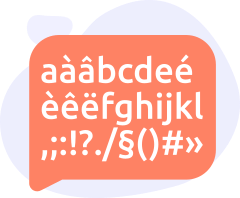
List of supported characters on the SMS
Find all the characters supported in the GSM-7 alphabet.

{DEV} Sandbox Mode
SMSBOX allows you to test your integration at low cost. Ideal to perform and validate your implementation from start to finish!