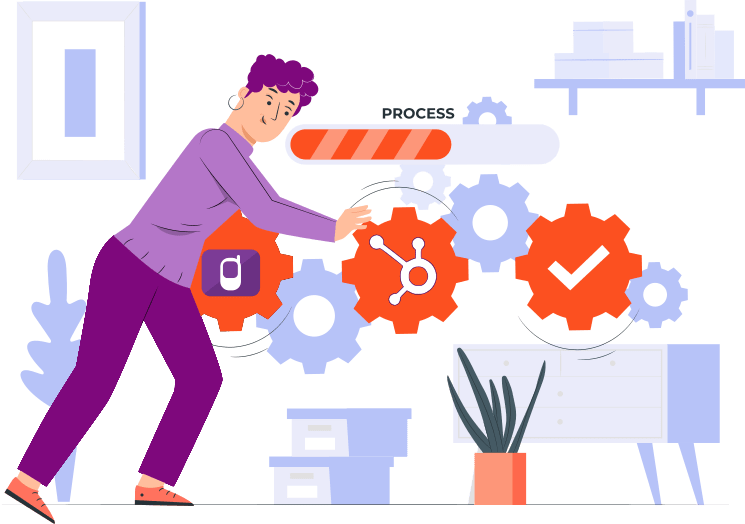
Discover the benefits of the SMSBOX integration with HubSpot, a solution that optimizes your communications by allowing you to send SMS directly from HubSpot. Perfect for marketing campaigns, reminders, or notifications, this integration streamlines your customer interactions without leaving your CRM.
This guide will help you easily install the SMSBOX integration with HubSpot.
Take advantage of centralized management of your SMS communications directly from your HubSpot CRM, and optimize your interactions with your contacts in just a few simple steps.
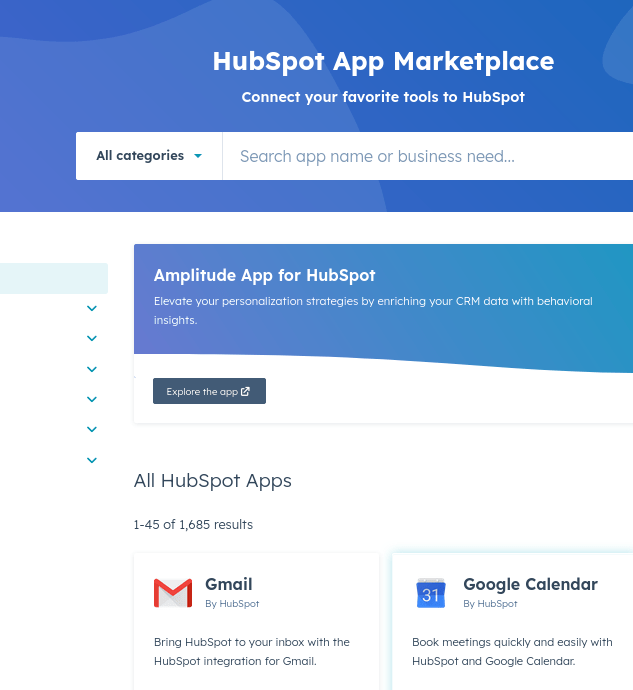
Our app will soon be available on the HubSpot Marketplace. In the meantime, you can contact our support team for early access and receive personalized assistance with the installation.
We are excited to assist you in optimizing your interactions on HubSpot right away.
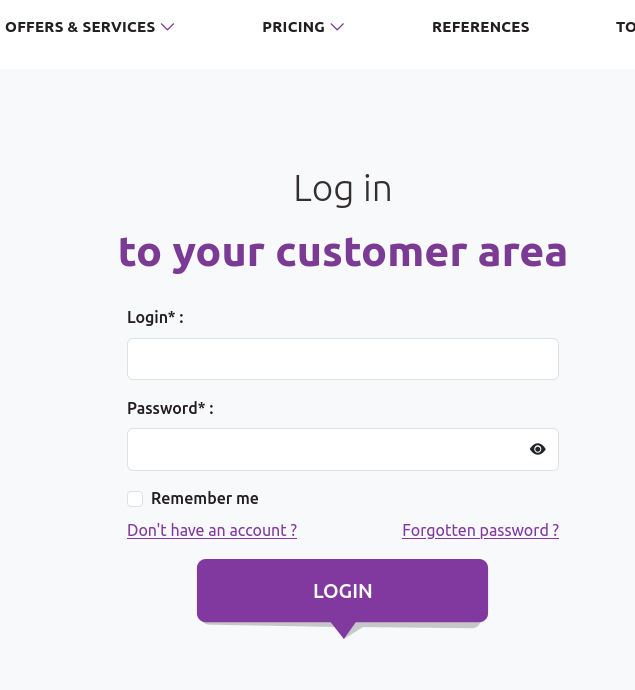
Log in to your SMSBOX customer portal with your credentials. If you don't have an account yet, easily create one to access our SMS sending services.
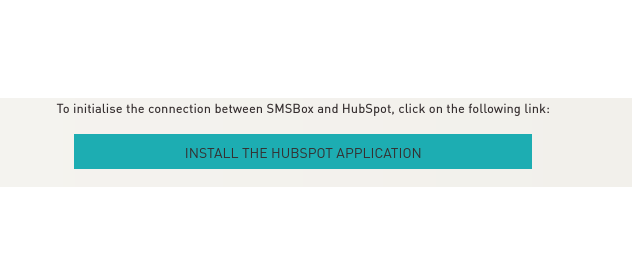
To connect your SMSBOX account to HubSpot, click the button below to authorize the connection between the two platforms.
This step will fully integrate our SMS sending solution with your HubSpot account, allowing you to start using it seamlessly.
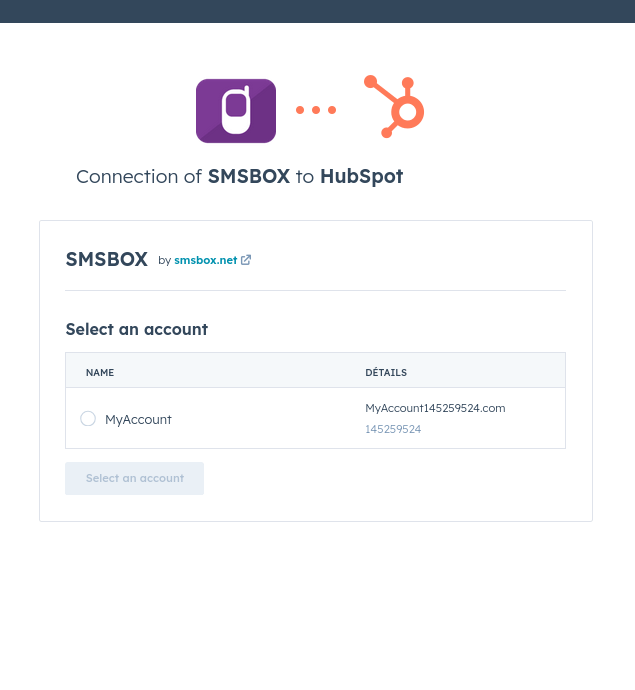
Select the HubSpot account you wish to connect to your SMSBOX account.
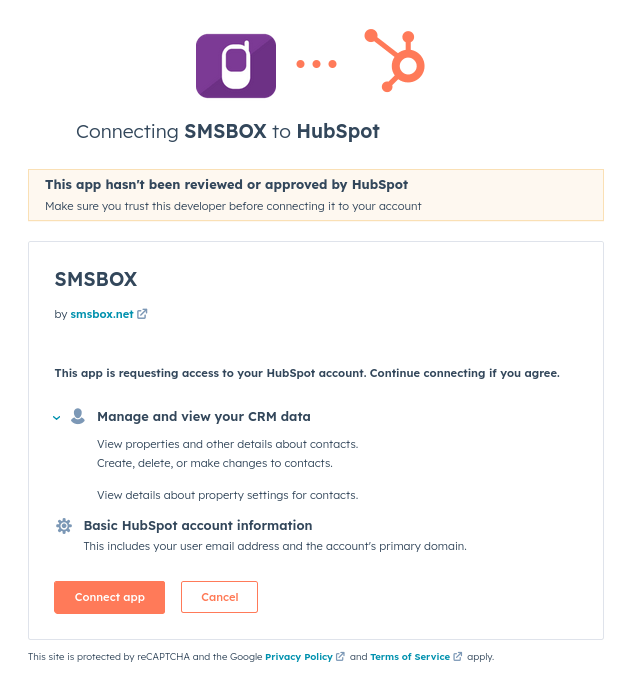
Review and accept the requested permissions to link your accounts.
These permissions allow SMSBOX to access features of your HubSpot account, such as sending SMS to your contacts.
Please read each permission carefully and click "Accept" to continue the integration.
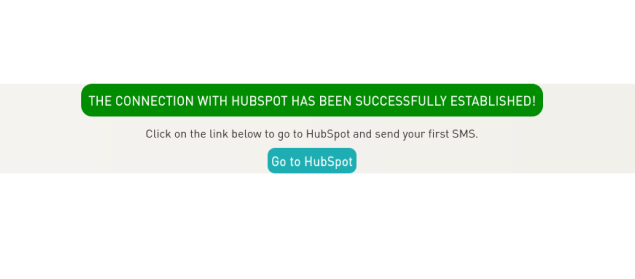
Congratulations, the connection of your HubSpot account to SMSBOX is now complete. Click the button to access your HubSpot account and make your first SMS send.
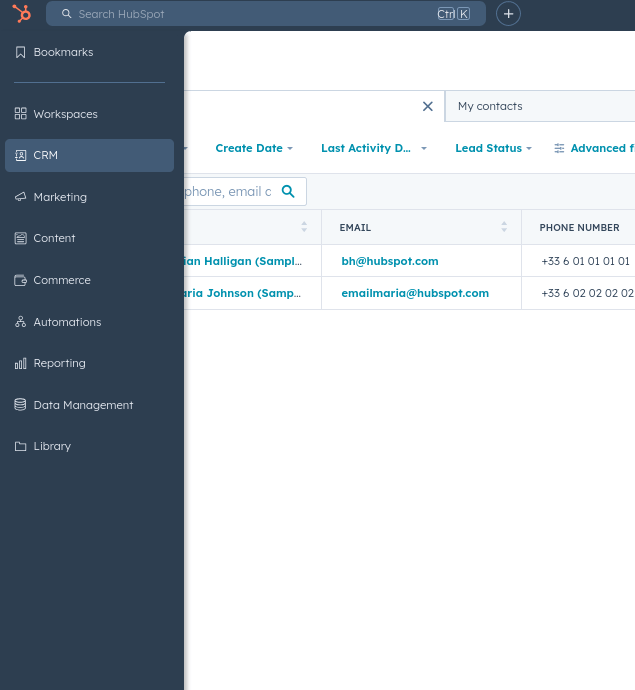
To make your first send, go to the "Contacts" section of your HubSpot account.
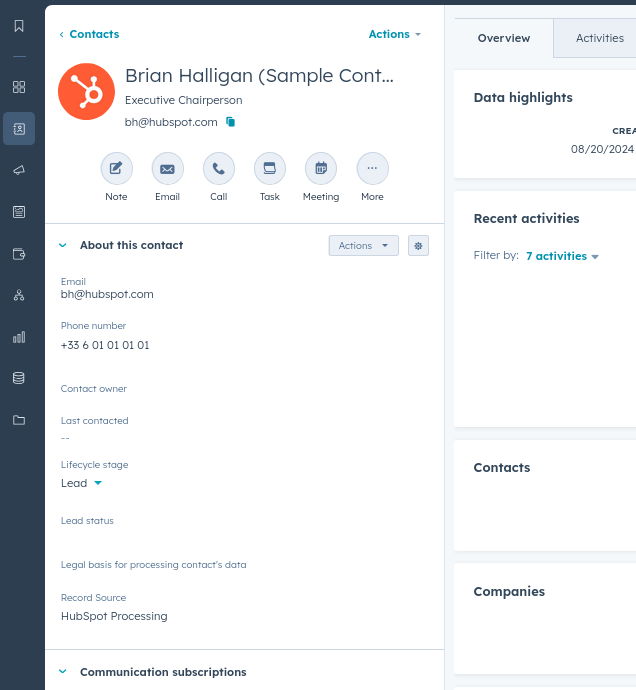
Access a contact's record by clicking on their name. You can then send an SMS directly from this record using the SMSBOX app.
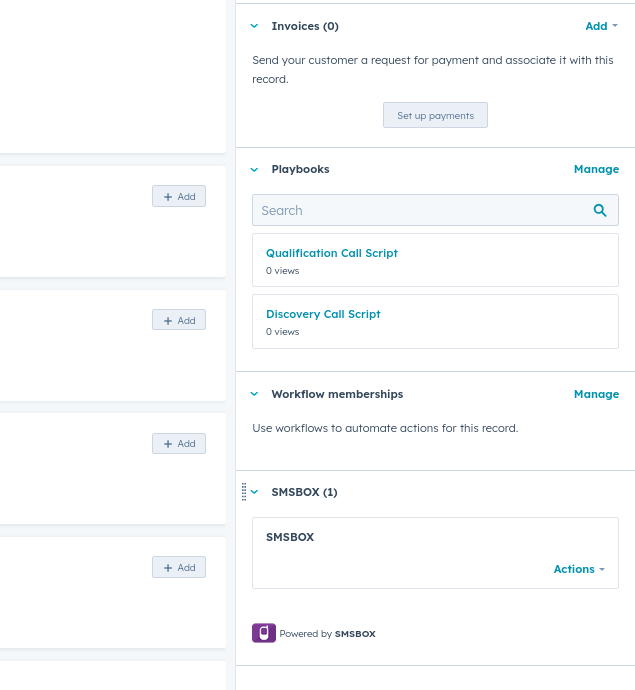
Scroll down to the bottom right to find the SMSBOX app.
This is where you can send SMS directly from the contact's page.
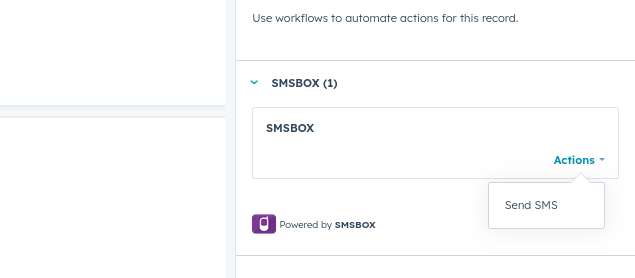
Click the "Actions" button on the contact card, then select "Send SMS".
This will open the interface where you can compose and send your message directly from the contact's page.
After following all the steps above, you are now ready to send SMS directly from HubSpot with SMSBOX.
Take advantage of this integration to communicate effortlessly with your contacts.
Here’s how to uninstall the SMSBox app in HubSpot.
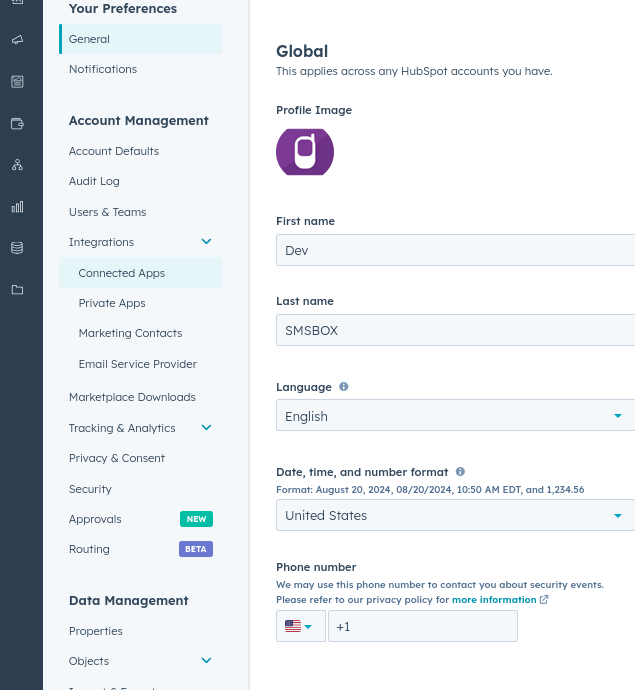
Log in to your HubSpot account using your administrator credentials.
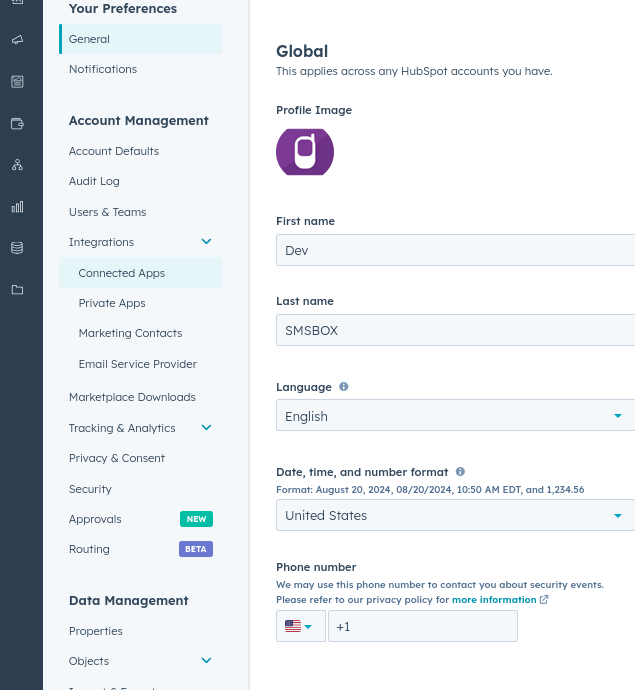
Once logged in, click on your profile name or the user icon in the top right corner of the screen.
From the dropdown menu, select "Settings".
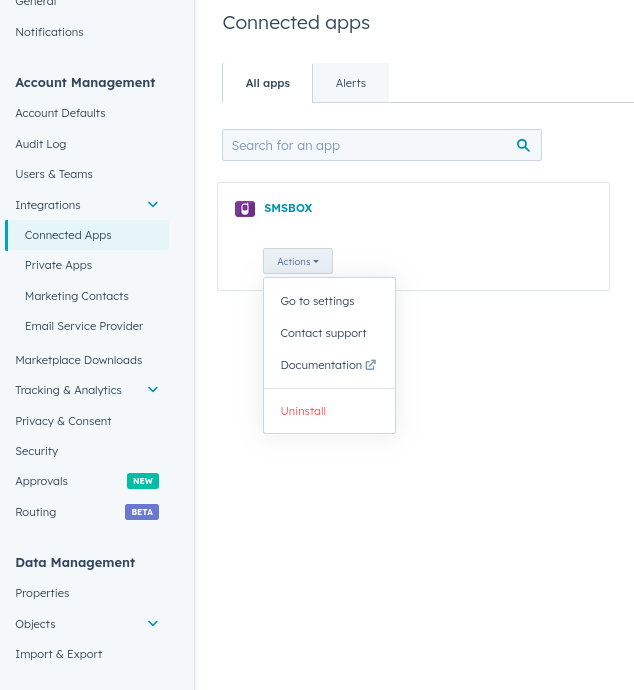
In the left menu, go to the "Integrations" section and click on "Connected Apps".
Search for "SMSBox" in the list of installed apps.
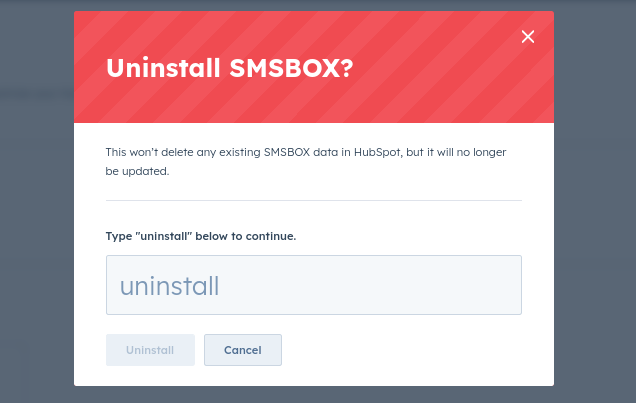
A confirmation window will appear.
Read the information carefully, then finalize the uninstallation of the SMSBox app.
Once the SMSBox app is uninstalled, it will no longer appear in your list of integrations. You can now continue using HubSpot without this extension.